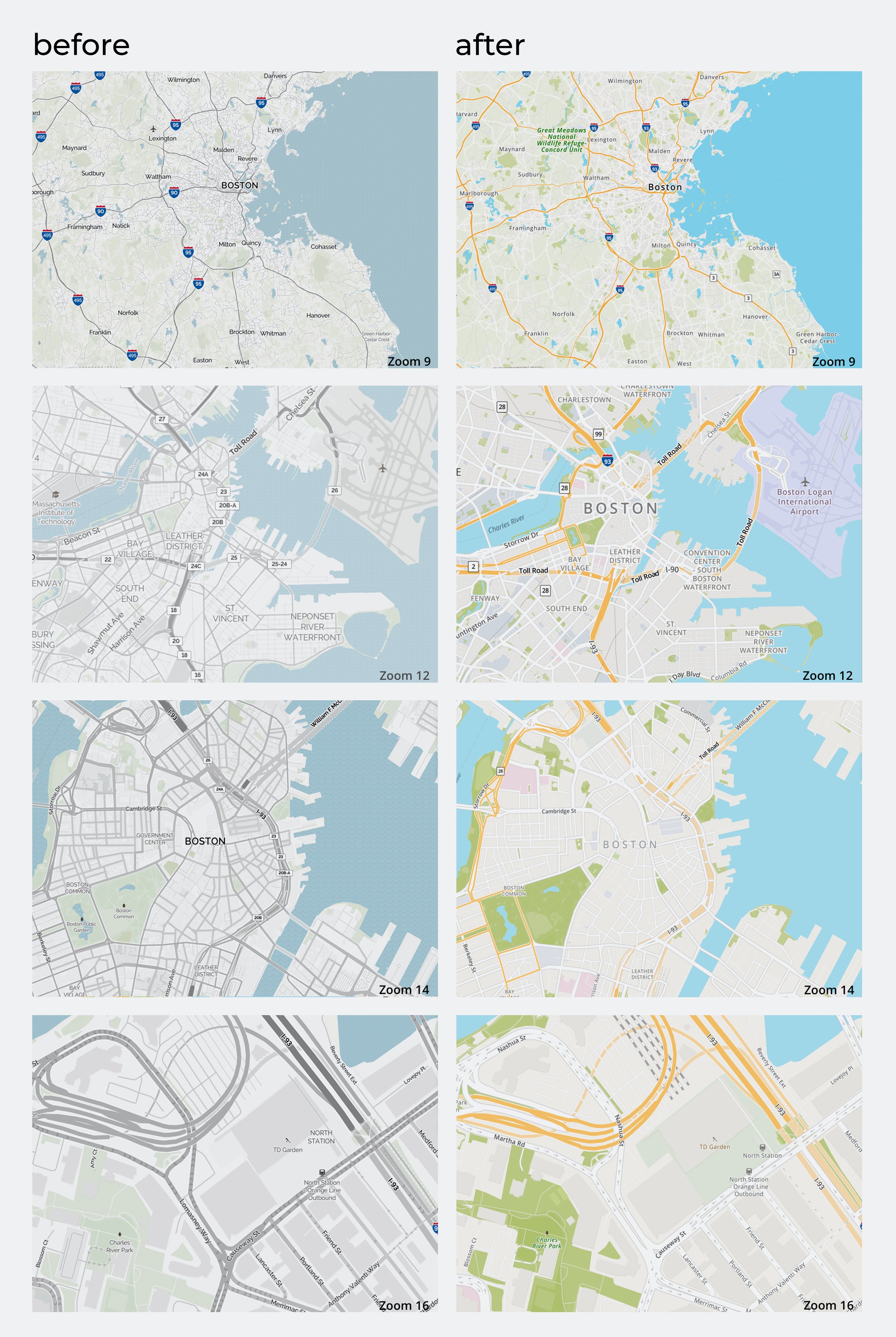An Old Map Gets a New Face.
Blending cartographic principles and savvy design to update web and mobile versions of MapQuest’s offerings for over 30 million monthly users.
Our Role:
Strategy & Research
Branding
Product Design
Design System
Cartography
Marketing
Stage:
Scaleup
Sector:
Automotive & Transportation
GPS Navigation & Mapping
Telematics
Location-Based Services (LBS)
Travel & Trip Planning